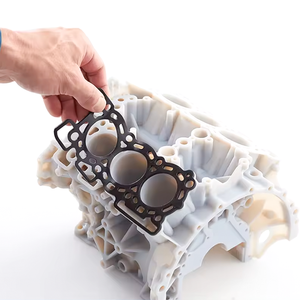Discover a professional 3D printing powder supplier
(Nozzle Rescue: Quick Fixes for Unclogging a 3D Printer Nozzle)
**Clogged Nozzle Crisis? 5 Lifesaving Hacks to Unclog Your 3D Printer in Minutes!**
(Nozzle Rescue: Quick Fixes for Unclogging a 3D Printer Nozzle)
Picture this: You’re mid-print, visions of a flawless creation dancing in your head—when suddenly, your 3D printer starts sputtering like a coffee machine on its last leg. The culprit? A clogged nozzle. But fear not, intrepid maker! Before you declare war on your printer, dive into these quick, quirky fixes to resurrect your nozzle and save your print.
**1. The Needle Ninja: Precision Unclogging**
Grab that acupuncture needle (or a 0.4mm nozzle needle) and channel your inner surgeon. Heat the nozzle to printing temperature, then gently insert the needle into the nozzle tip. Wiggle, twist, and repeat until you feel resistance melt away. Pro tip: Pretend you’re defusing a bomb—steady hands win this race.
**2. The Cold Pull Tango**
This dance involves a sacrificial filament. Heat the nozzle to your filament’s melting point, then push the filament through by hand. Once it oozes, cool the nozzle to 90°C (194°F) and yank the filament out fast. The goal? A perfect mold of your nozzle’s insides—gross but satisfying. Repeat until the filament comes out clean.
**3. Atomic Method (AKA “The Burnout”)**
For stubborn clogs, crank the heat. Set your nozzle 10–20°C above normal, extrude a bit of filament, then let it cool. The theory? Expanding/contracting metal helps break up gunk. Warning: Use sparingly—this is the printer equivalent of yelling at your Wi-Fi router.
**4. Soak It Like It’s Hot**
Remove the nozzle (if possible) and soak it in acetone or a dedicated 3D printer cleaning solution overnight. For PLA clogs, acetone won’t work—opt for a biodegradable cleaner. Bonus points for using a tiny ultrasonic cleaner for that spa-day effect.
**5. Prevention: The Ultimate Hack**
Clogs love dirty filament, dust, or printing too cold. Store filament in airtight bags with desiccant, keep your nozzle clean between prints, and always do a “purge line” before printing. Your nozzle will thank you with flawless layers.
**Final Zap of Wisdom**
(Nozzle Rescue: Quick Fixes for Unclogging a 3D Printer Nozzle)
A clogged nozzle is the 3D printing universe’s way of saying, “Hey, slow down and tweak your workflow.” With these tricks, you’ll spend less time unclogging and more time printing the wild, wacky creations your brain cooks up. Now go forth—may your layers be smooth and your clogs be few!Inquiry us if you want to want to know more, please feel free to contact us. (nanotrun@yahoo.com) hot tags: 3d printing,3D printiner,3d printing material
(Nozzle Rescue: Quick Fixes for Unclogging a 3D Printer Nozzle)