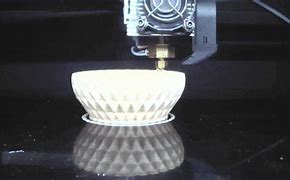Discover a professional 3D printing powder supplier
(Delta Discovery: Identifying the Specific Model of Your Delta 3D Printer)
Cracking the Code: How to Spot Your Delta 3D Printer’s Exact Model
(Delta Discovery: Identifying the Specific Model of Your Delta 3D Printer)
Imagine your Delta 3D printer is a mysterious robot friend. You know it’s cool, but you’re not totally sure what makes it tick. Maybe you found it secondhand, lost the manual, or just forgot which version you bought during a late-night shopping spree. Whatever the reason, figuring out its exact model isn’t just nerdy fun—it’s key to unlocking its full potential. Let’s play detective.
Start by checking the obvious spots. Most Delta printers have labels or engravings somewhere on the body. Look at the bottom, sides, or rear panel. Words like “Rostock,” “Kossel,” or “WASP” might pop up. These are clues. For example, a Rostock Max V3 has a big, open frame, while a Kossel XL uses a compact design. If the label is faded or missing, don’t panic. The printer’s looks can still spill secrets.
Delta printers come in all shapes, but each model has quirks. Check the build plate size. A printer with a 200mm diameter circle is likely a smaller model, like the Anycubic Kossel Plus. One with a 300mm diameter? That’s probably a larger beast, like the FLSun Super Racer. Color matters too. Some brands stick to specific shades—Teal might mean a older Alfawise model, while sleek black could hint at a newer Sovol.
Still stuck? Power it up. The printer’s screen or connected software often shouts its name. Open a program like Repetier-Host or Pronterface. Connect via USB or Wi-Fi. The device name might appear right away. No luck? Send a basic G-code command like M115. This asks the printer to share its firmware info. The response might include the model name or a code you can Google.
Peek inside if you’re comfortable. The control board often has a label. A “RAMPS 1.4” board is common in older, DIY kits. A “SKR V1.3” suggests a newer, mod-friendly machine. Write down any numbers or letters you see. Even a partial serial number can help.
Don’t forget the internet. Post clear photos on forums like Reddit’s r/3Dprinting or Facebook Delta groups. Describe key details—height, hotend type, belt system. Enthusiasts love solving these puzzles. Someone might recognize the extruder style or a unique frame connector.
Why does this matter? Because each Delta model has its own upgrade paths, compatible parts, and firmware tweaks. Using the wrong settings can lead to messy prints or worse. Imagine trying to fit a square peg in a round hole—it’s frustrating and wasteful. Knowing your exact model lets you download the right profiles, order perfect nozzles, and join forums where users share tips for your specific machine.
Still, some printers are rebels. Older models or custom-built Deltas might not match any official guide. In those cases, focus on measuring critical specs: arm length, tower spacing, nozzle type. Match these to similar models online. Close enough often works.
Delta printers are like fingerprints—no two are exactly alike, even in the same lineup. A tiny design tweak or firmware update can split one model from another. Treat it like a puzzle. The more you learn, the more you’ll bond with your machine. Plus, nailing the model name feels like winning a tiny trophy. No confetti, but plenty of satisfaction.
(Delta Discovery: Identifying the Specific Model of Your Delta 3D Printer)
So grab a flashlight, fire up the software, and get snooping. Your Delta’s identity is hiding in plain sight. Once you crack the code, you’ll print smoother, troubleshoot faster, and maybe even impress your maker friends. No magic required—just a little patience and some good old-fashioned sleuthing.Inquiry us if you want to want to know more, please feel free to contact us. (nanotrun@yahoo.com) hot tags: 3d printing,3D printiner,3d printing material
(Delta Discovery: Identifying the Specific Model of Your Delta 3D Printer)