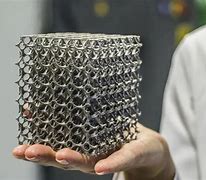Discover a professional 3D printing powder supplier
(Fan Functionality: Wiring Fans in Series on a 3D Printer)
“Spin Squad: Linking 3D Printer Fans Like a Chain Reaction”
(Fan Functionality: Wiring Fans in Series on a 3D Printer)
Let’s talk about fans. Not the ones cheering at a game, but the tiny spinning heroes inside your 3D printer. These little guys work hard to keep things cool, but what if you want to add more without turning your printer’s wiring into a spaghetti monster? One trick is wiring fans in series. Sounds fancy, but it’s simpler than you think.
First, know what a series circuit does. Imagine a train. Each car is linked in a single line. Electricity flows through one fan, then the next, like passengers moving through train cars. Wiring fans this way splits the voltage between them. Two 12V fans in series? They’ll each get 6V if your power supply is 12V. That might sound low, but sometimes slower fans are better for quiet, steady cooling.
Why bother? Maybe your printer’s control board has limited fan ports. Maybe you’re adding extra fans to blast heat away from tricky prints. Series wiring cuts clutter. Instead of running separate wires for each fan, you daisy-chain them. Fewer wires mean less mess. It also saves space in tight printer setups.
But wait. Not all fans play nice in series. Check their voltage ratings first. If your power supply is 24V and you wire two 12V fans in series, perfect—they split the voltage evenly. Mix a 12V fan with a 24V fan? Trouble. The 12V fan might get fried like a chip in hot oil. Always use fans with the same voltage rating.
How to do it? Grab your fans. Spot the two wires on each: red (positive) and black (negative). Connect the red wire of the first fan to your power supply’s positive terminal. Then, take the black wire of the first fan and link it to the red wire of the second fan. Finally, connect the second fan’s black wire to the power supply’s negative terminal. Done. You’ve made a fan chain.
Test it before closing up. Power on the printer. Do both fans spin? If one’s dead or sluggish, check the connections. A loose wire can break the chain. No spin? Maybe the voltage is too low. Fans need a minimum voltage to start. Two 12V fans in series on a 12V supply might not wake up. Bump the power to 24V, and they’ll hum to life.
This trick isn’t just for printers. Use it in DIY projects, PCs, or anywhere you need multiple fans but hate wire chaos. Just remember: series wiring isn’t a fix-all. Parallel wiring—where each fan gets full voltage—is better when you need max airflow. But for balanced, low-noise cooling, series has your back.
One last tip. Label your wires. Trust me, future you will thank past you when upgrades or fixes happen. Also, heat shrink tubing or electrical tape keeps connections safe. Exposed wires can short, and nobody wants magic smoke escaping their printer.
(Fan Functionality: Wiring Fans in Series on a 3D Printer)
Messing with electronics feels risky, but it’s just following steps. Take it slow. Double-check everything. Soon, you’ll have a printer that cools like a pro, minus the wiring nightmare. And hey, if your friends see your setup and say “Wow, how’d you do that?”—just smile and say, “It’s a chain reaction.”Inquiry us if you want to want to know more, please feel free to contact us. (nanotrun@yahoo.com) hot tags: 3d printing,3D printiner,3d printing material
(Fan Functionality: Wiring Fans in Series on a 3D Printer)